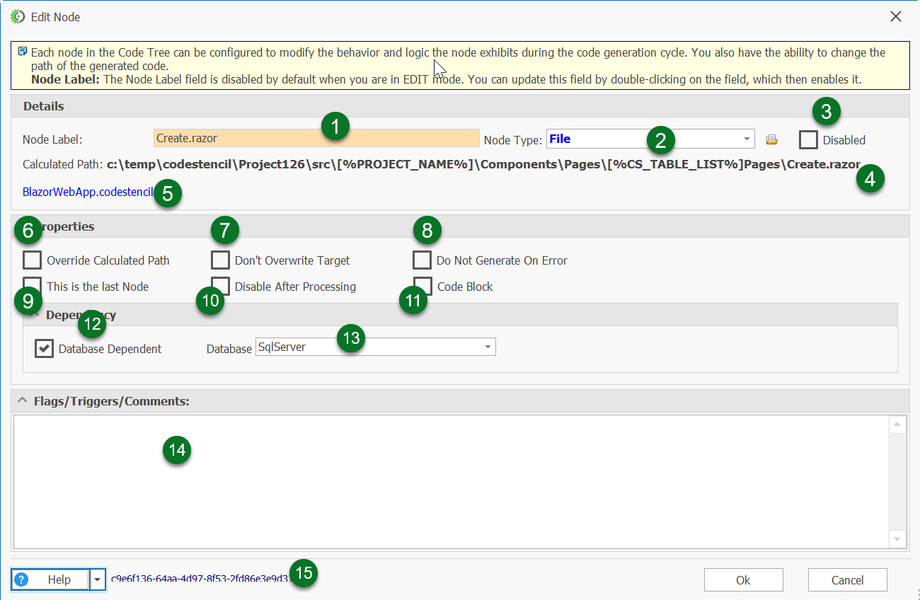File
This node type will create a physical file during code generation. The name of the file is the label of the node.
Usually, you will be able to determine if a node is a file node based on the icon displayed on that node, which usually matches the file type icon displayed by the Windows operating system, or even by the label of the node.
-
Node Label: The name of the node. To rename it, double-click the box.
-
Node Type: Defines what kind of node it is (e.g., file, folder, command, replacer, etc.). See the NodeType list for all available options.
-
Disabled: This node will be skipped during code generation if turned on.
-
Calculated Path: Shows the file path where this node is currently located on your computer.
-
Stencil Type: Displays which stencil/template you are using in your project.
-
Override Calculated Path: Lets you change the file path shown in Calculated Path.
-
Don't Overwrite Target: Prevents existing files from being replaced when code is generated.
-
Do Not Generate On Error: Stops the generator from running if it hits an error.
-
Last Node: Marks this as the final node in a sequence.
-
Disable After Processing: Automatically disables the node once it finishes generating.
-
Code Block: Lets you define or attach a block of code to this node.
-
Database Dependent: Shows whether this node relies on a database.
-
Database: Choose which database this node should connect to, if needed. The dropdown contains the list of databases.
-
Flags/Comments: Add notes or comments for yourself or your team about this node/folder.
-
Form ID: The ID of the form dialog linked to this node.