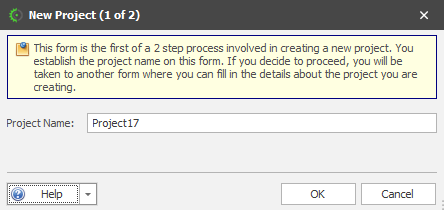New Project (1 of 2)
By selecting the "New Project" option, you initiate a streamlined process that allows you to generate a customized application based on your chosen stencil and database schema. The workflow is in 2 parts (2 forms).
The first form lets you specify the name of your project. This has to be a valid Windows filename.
The 2nd form lets you add the details of the project. Click OK to proceed to the 2nd form.