Expander Types
Expander Types help you configure the data type of the expander. The available types are:
- String - This makes the input prompt to accept string inputs.

- Bool allows you to make the expander accept a true/false option.
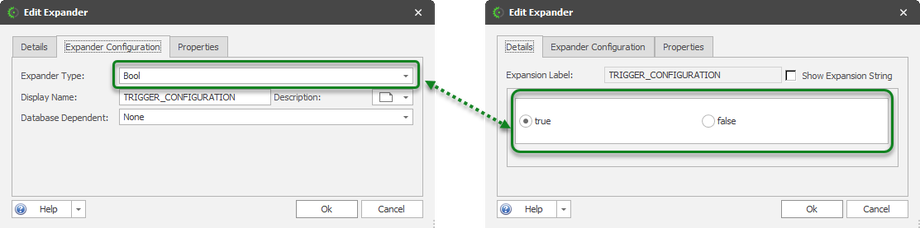
- Folder - This will display a folder selection prompt.
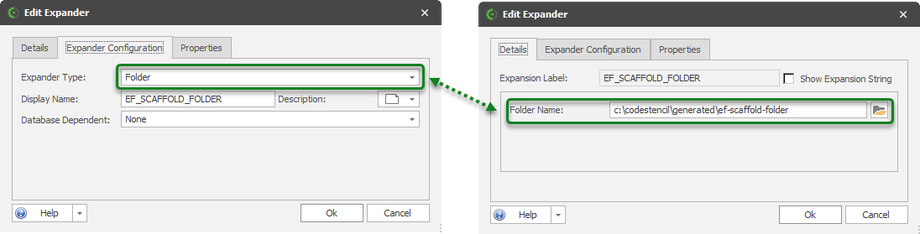
- File - This will display a file selection prompt.

- Color - This will display a color selection prompt.
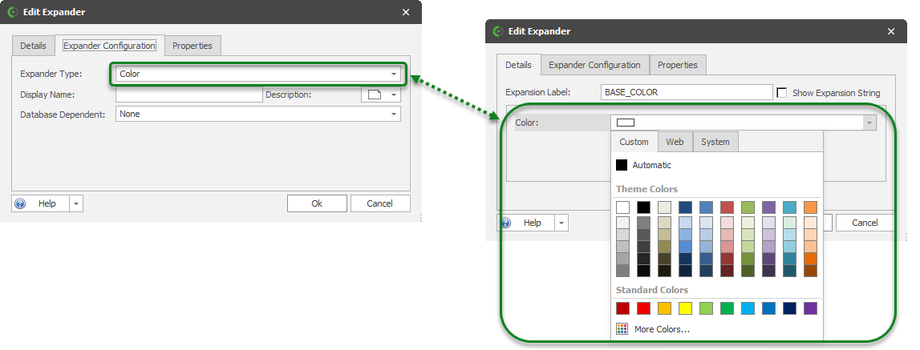
- Font - This will display a font selection prompt.
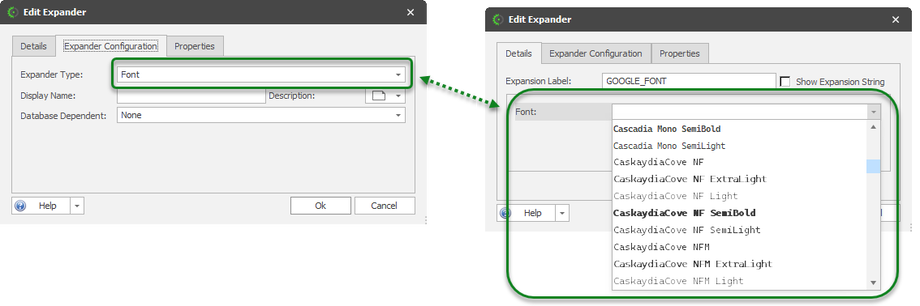
- Tables—This will display a prompt allowing you to select the available tables in the loaded project.
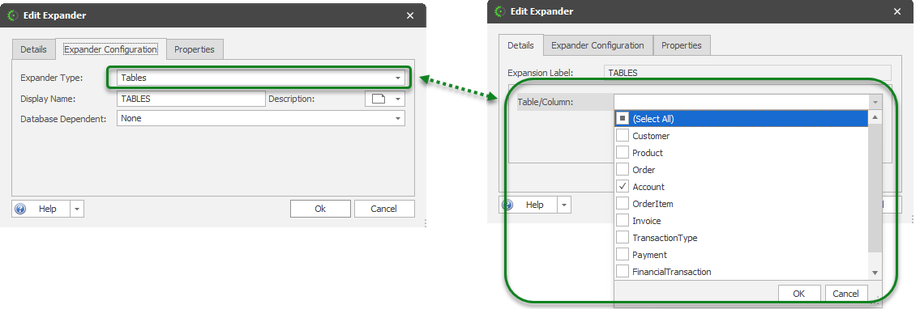
- Databases - This will display a prompt to choose a database provider. e.g. SQLite, SQL Server, etc.

- DateFormat - This will display a prompt to select a date format.
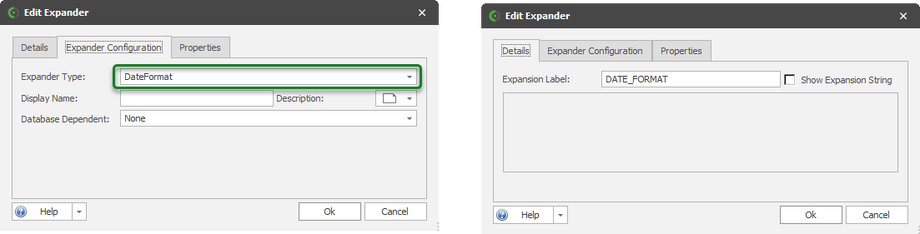
- Lookup - This will display a lookup of values already specified in a text file.
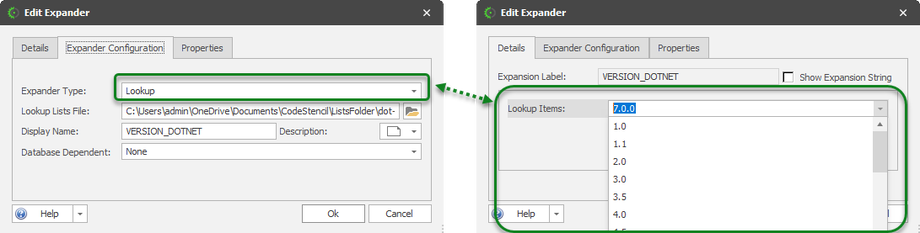
Depending on the Expander Type, the matching input prompt is available.
