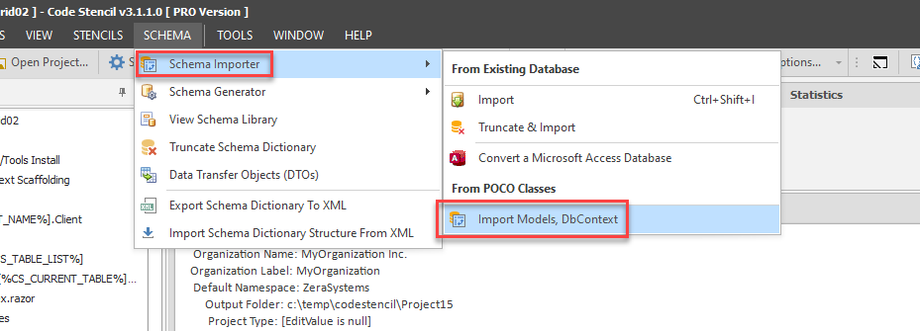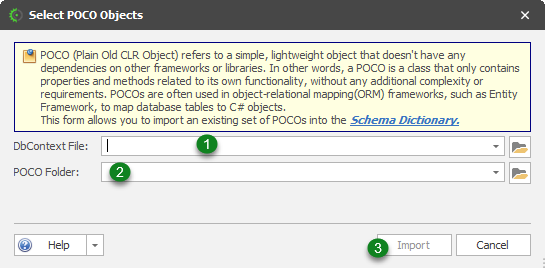Import POCO Objects
This form allows you to import existing Plain Old CLR Objects (POCO) and automatically Add them to the Schema Dictionary.
From: SCHEMA | Schema Importer | Import Models, DbContext
A form will pop up that will allow you to select the POCO Objects:
- DbContext File: If you know the path you can type it in directly, else, just click on the folder icon and select
- POCO Folder: This is pre-filled automatically as soon as the DbContext class/file has been selected.
- Import: This button will become enabled once the valid paths have been filled. Click to begin the import process.