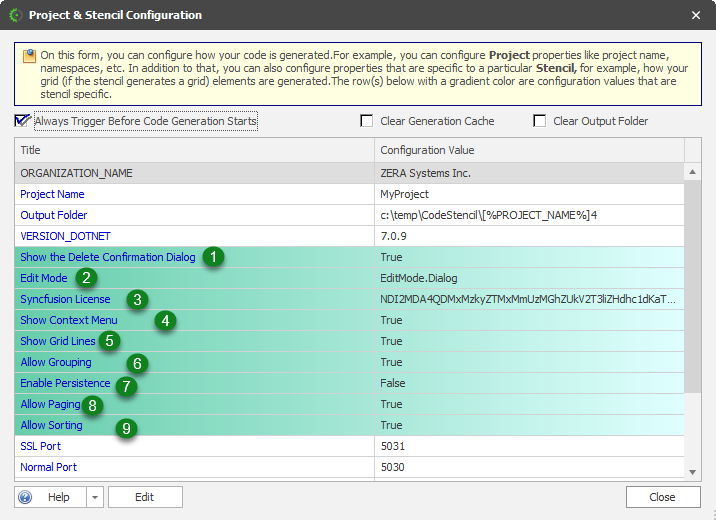Syncfusion Blazor CRUD Stencil
This stencil allows you to generate a Syncfusion Blazor CRUD (Create Read Update Delete) application.
Current Version: 1.6
Compatibility: .NET 7.0 and upwards
Supported Databases: SQLite, SQL Server
The Syncfusion CRUD Stencil will generate a CRUD application using Syncfuson Controls.
You can configure how some aspects of the generated code turn out. This is the configuration form that pops up before code generation starts:
- Show the Delete Confirmation Dialog -
- Edit Mode -
- Syncfusion License - You can get a FREE license from here. This is what is looks like when the generated app registers your license:
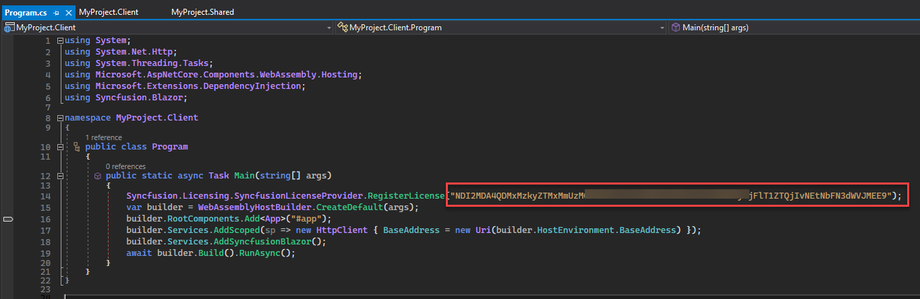
- Show Context Menu - This will allow you to display a context menu of commands.
- Show Grid Lines - This will display grid lines.
- Allow Grouping - This feature supports row grouping to display data in an organized way. Data can be grouped in ascending or descending order. Rows can be grouped by dragging and dropping the desired columns in the interactive drop area. See here for more information.
- Enable Persistence -
- Allow Paging - With paging, a segment of data can be viewed from the assigned data source. The Blazor DataGrid offers a built-in pager UI with options to customize its entire UI. See here for more details.
- Allow Sorting - The Blazor DataGrid allows users to sort rows either in ascending or descending order against a column by simply clicking the header. Sort multiple columns’ data by holding the Ctrl key and clicking the header. See here for more details.
Release Notes
Version: 1.5 Date: October 23, 2023
New Features: N/A
Enhancements: N/A
Bug Fixes: Updated option - Database Dependent in Startup.cs node so that during Schema Import or Schema Generation, the selected database engine will be updated in the node. This way, during code generation, the code appropriate for the database in use will be the one generated. See: Triggered By Node.
Other Changes: N/A
Known Issues: N/A