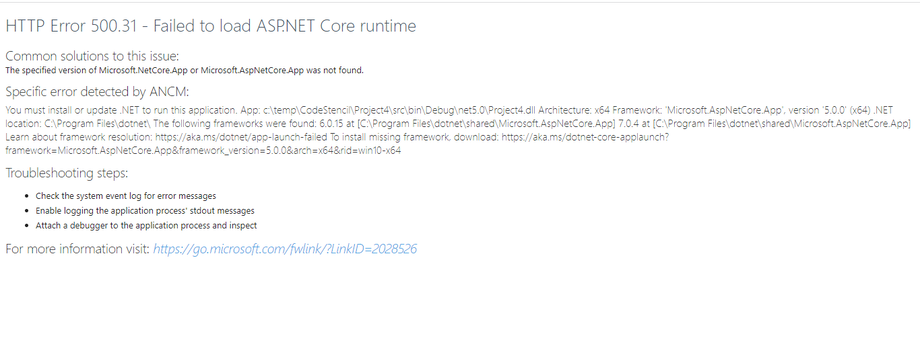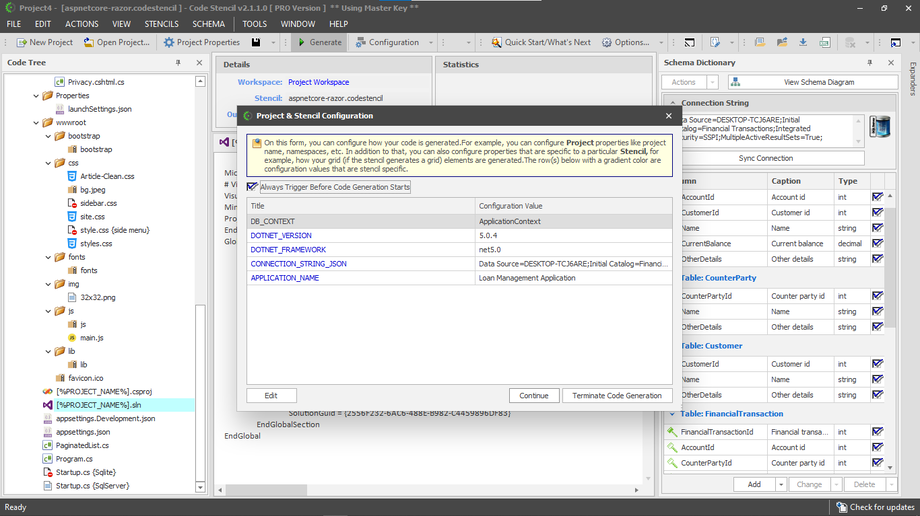HTTP Error 500.31 - Failed to load ASP.NET Core runtime
The "HTTP Error 500.31 - Failed to load ASP.NET Core runtime", can be fixed by changing the DOTNET_FRAMEWORK and DOTNET_VERSION of your project, to match the version installed on your machine (Visual Studio). Below is an image of the configuration dialog when you click Generate. You can change the versions by double-clicking on the field that requires the change.