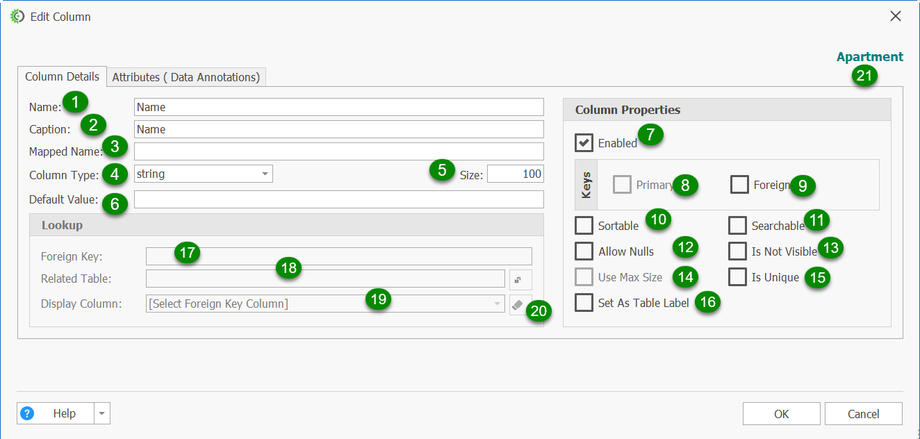Change Column
This allows you to update or make changes to a particular column.
-
Name – The property name of the column. Examples include
FirstName,LastName, or any property defined in your model or class. -
Caption – A human-readable title for the column. This can match the Name property or be a more descriptive label.
-
Mapped Name – This is an alternative (or additional) name for a column when it appears in the list of columns in a DTO (Data Transfer Object). The Mapped Name field allows you to map the
Artist.Namenavigation property from the Album entity to the ArtistName string property in AlbumDto. To check how this is being implemented and for more details, click here -
Column Type – The data type of the column or property (e.g.,
string,int,DateTime,bool). -
Size – The maximum number of characters or the length the column can hold.
-
Default Value – The value automatically assigned to the column if no value is provided.
-
Enabled – A checkbox to indicate if this column should be included in the properties returned during code generation.
-
Primary – Marks the column as the Primary Key of the table.
-
Foreign – Marks the column as a Foreign Key linked to another table.
-
Sortable – Indicates whether the column can be sorted in lists or tables
-
Searchable – Indicates whether the column can be included in search queries or filters.
-
Allow Nulls – Specifies whether the column can store
NULLvalues in the database. -
Is Not Visible—This option hides the column from the UI while keeping it part of the data model.
-
Use Max Size – Automatically sets the column to use the maximum possible size allowed by its data type.
-
Is Unique – Ensures that values in this column must be unique across all rows in the table.
-
Set As Table Label – Defines this column as the label for the table in dropdowns, reference fields, or related lookups throughout the application.
-
Foreign Key – The name of the key in the related table that this column references.
-
Related Table – The table contains the referenced data for this foreign key.
-
Display Column – The column from the related table to display when showing foreign key values in the dropdown.
-
Clear – Removes the current settings or values for the column configuration.
-
Table Name – The name of the current table the column belongs to.