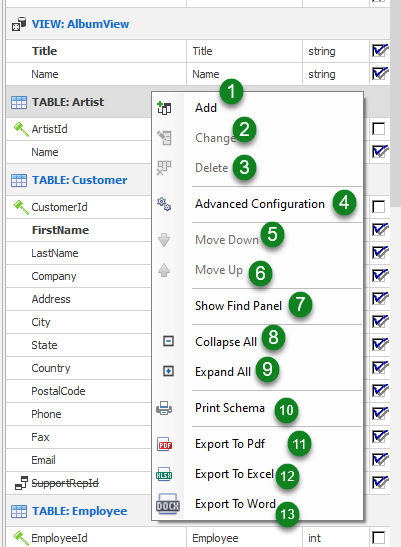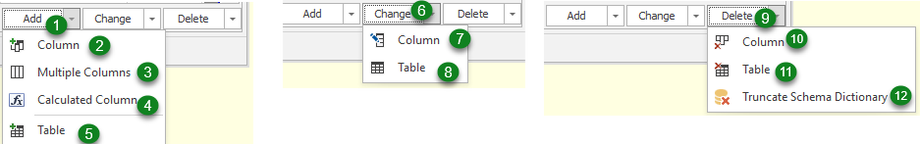Context Menu & Update Buttons
Context Menu
When you right-click on the Schema Dictionary, you will see this menu:
- Add - This allows you to add a new column to your Schema Dictionary. Please have a look here for details.
- Change - This allows you to change/update the currently selected column. Please have a look here for details.
- Delete - This allows you to delete the currently selected column. Please have a look here for details.
- Advanced Configuration - This gives you the ability to be able to edit all the tables/columns from one single interface. Please have a look here for more details.
- Move Down - This repositions the selected field a level lower
- Move Up - This repositions the selected field a level higher.
- Show Find Panel - This facilitates efficient field location by enabling the search box functionality.

- Collapse All - This action will collapse all the columns so that only the tables are shown.

- Expand All - This action will expand all the items on the Schema Dictionary so that all Tables and columns are shown.
- Print Schema - This sends a listing of the schema dictionary to your printer.
- Export To PDF - This exports the schema dictionary to a PDF file.
- Export To Excel - This exports the schema dictionary to an Excel worksheet.
- Export To Word - This exports the schema dictionary to a Word document.
Update Buttons
Different buttons can be used to update the Schema Dictionary and have further actions that you can leverage when you press the dropdown.
- Add - This allows you to add a new column to your Schema Dictionary. See here for details.
- [Add] Column - This allows you to add a property to the table you clicked on.
- [Add] Multiple Columns - This allows you to add many properties to the table without having to manually click the Add button on every addition.
- [Add] Calculated Columns -
- [Add] Table - This allows you to create a new table.
- Change - This allows you to change/update. See here for details.
- [Change] Column - This allows you to update a specific column.
- [Change] Table - This allows you to update a specific table.
- Delete - This allows you to delete what is selected. See here for details.
- [Delete] Column - This allows you to delete a column.
- [Delete] Table - This allows you to delete a table.
- [Delete] Truncate Schema Dictionary - This will remove the database schema associated with this project.