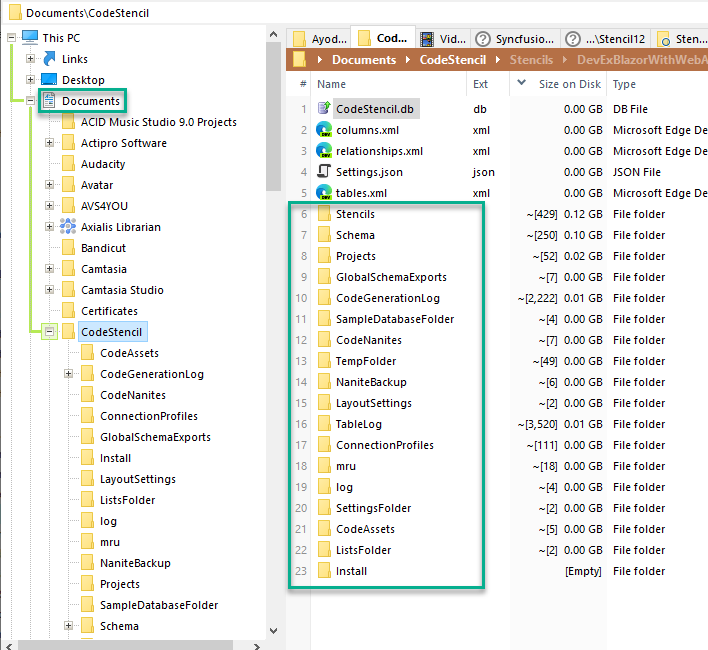Folder Structure
A typical installation of CodeStencil stores its data in the Documents Folder under a sub-folder named "CodeStencil".
Within this subfolder, these are the folders that exist for different kinds of CodeStencil-related data:
CodeStencil Sub-Folders
- CodeAssets -
- CodeGenerationLog - This contains the log for each generated project.
- CodeNanites - The system nanites (installed as part of CodeStencil) are installed here.
- ConnectionProfiles -
- GlobalSchemaExports -
- Install - Stencils downloaded to be installed on restart are saved here.
- LayoutSettings - The layout of Grids and Forms is saved here.
- ListsFolder -
- Log - Log information is saved here.
- MRU - Settings for Most Recently Used items in droplists are saved here.
- NaniteBackup -This creates a copy of the system nanites installed in CodeStencil.
- Projects - Created projects are saved in this folder.
- Schema - Schema definitions are saved here.
- SettingsFolder -
- Stencils - Stencils are installed in this folder.
- TableLog -
- TempFolder -