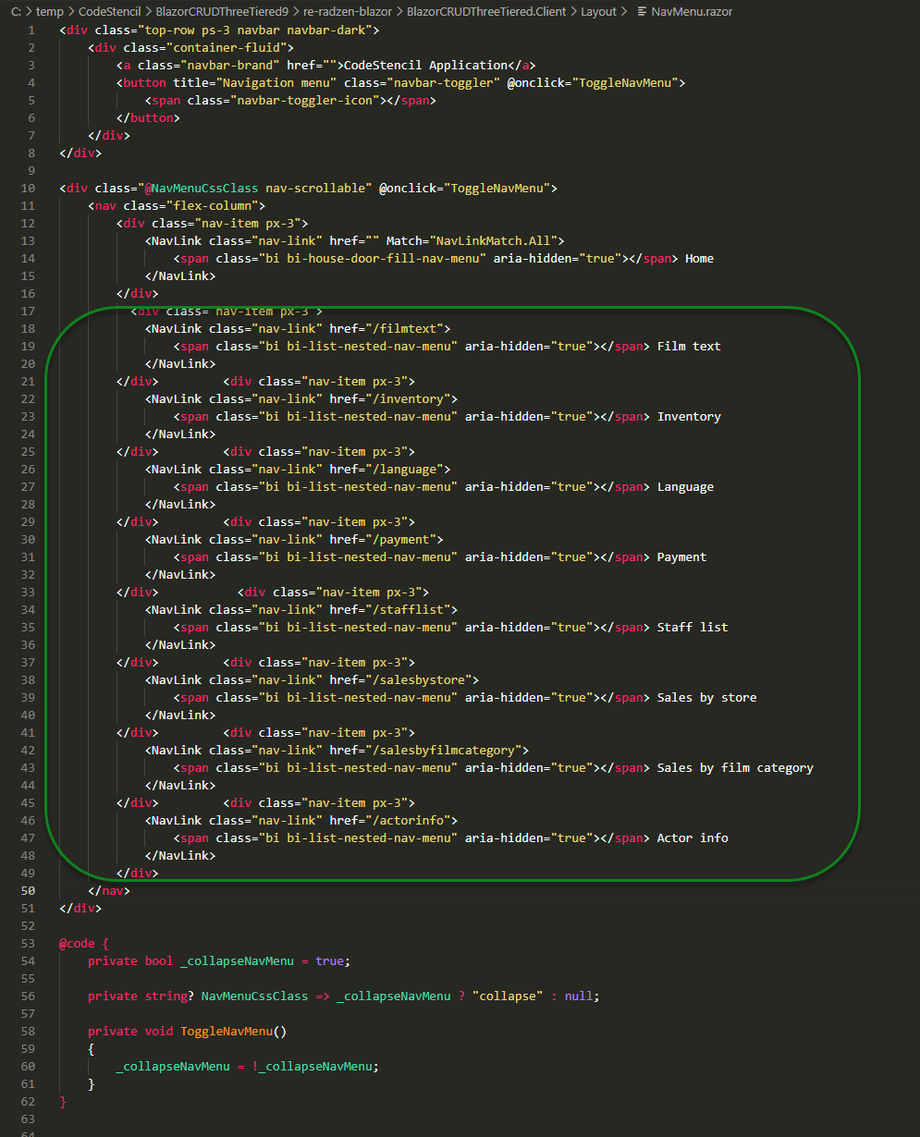Adding the contents of a text file to my code
Question: I want to add a text file's contents to a specific spot in my code generation cycle. How do I do that?
Answer: To achieve this, you need to take the following steps:
- Create an expander - The expander type should be FILE; check the "Is Imported File" property. We will call our expander MENU_ITEMS.
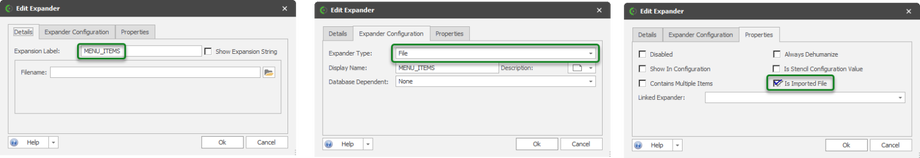
- Select the file:
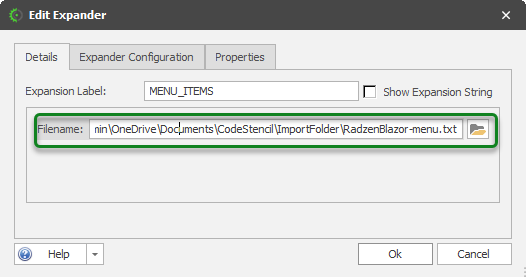
- Add the expander to the position in your code tree or editor where you want the file pulled in.
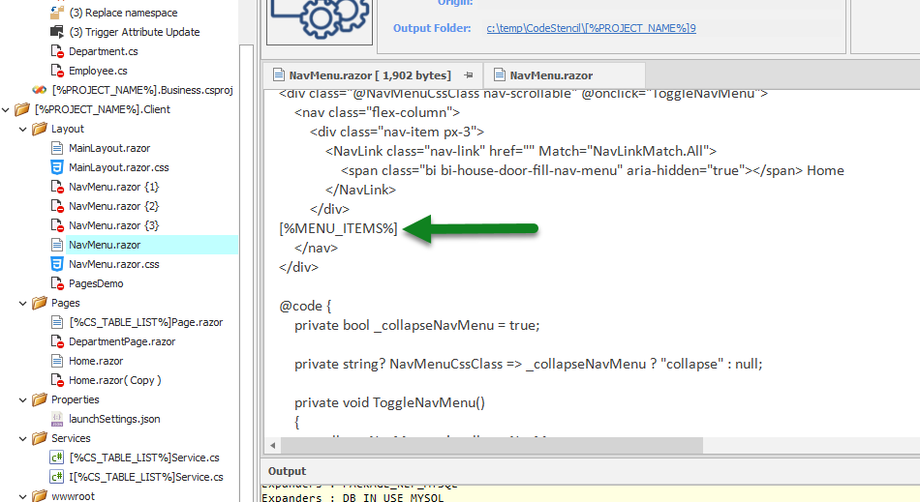
The generated output shows that the contents of:
C:\Users\admin\OneDrive\Documents\CodeStencil\ImportFolder\RadzenBlazor-menu.txt
has been inserted into the generated
C:\temp\CodeStencil\BlazorCRUDThreeTiered9\re-radzen-blazor\BlazorCRUDThreeTiered.Client\Layout\NavMenu.razor