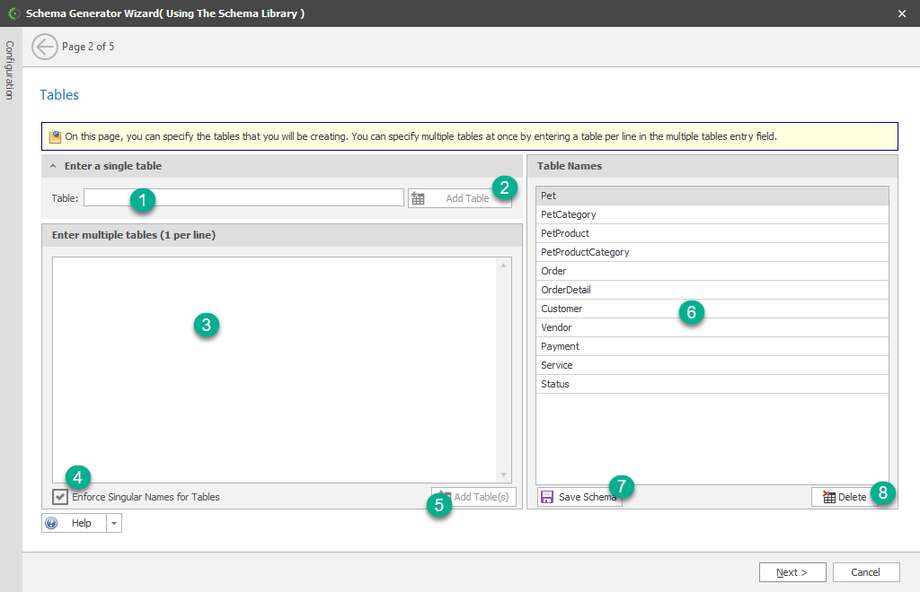Schema Generator - Tables
This page allows you to specify the tables to be used in your schema.
- Table - You can enter a single table one at a time using this field.
- Add Table - Click this to ADD the table you have specified.
- Multiple Tables - You can enter multiple tables at once using this field. You need to enter the table one per line.
- Enforce Singular Names for Tables - When this is checked, table names that are pluralized will be automatically singularized. For example, "Orders" becomes "Order".
- Add Tables - This is the button that will add the tables specified in (3).
- Table Names - This shows a list of tables that have been added. Note: you cannot edit or rename the table names here. You will have to delete the table first using (8).
- Save Schema - You can save the schema as you continue with the creation of this schema using this button.
- Delete - This will delete the highlighted table specified in (6).
Click NEXT to continue.