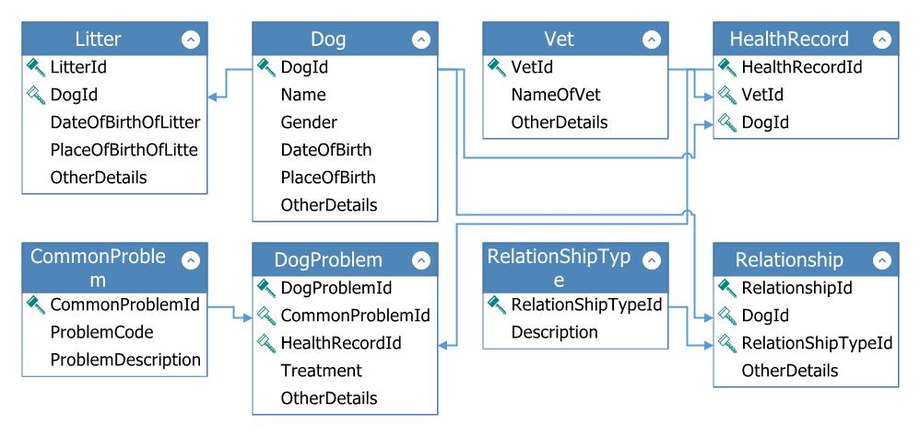Schema Generator - Relationships
Relationships
From the Relationships page, you can choose the type of relationship between your tables. For example, in the schema shown here, there is a one-to-many relationship between the Dog table and the Litter table.
This is represented after the schema has been generated and created in the Global Schema by the diagram shown below.
After you have defined the relationships, CodeStencil is smart enough to automatically create the Primary keys and Foreign keys needed to connect these tables.
For more information on types of relationships (one-to-many, etc.), see Relationships.
Click NEXT to continue.