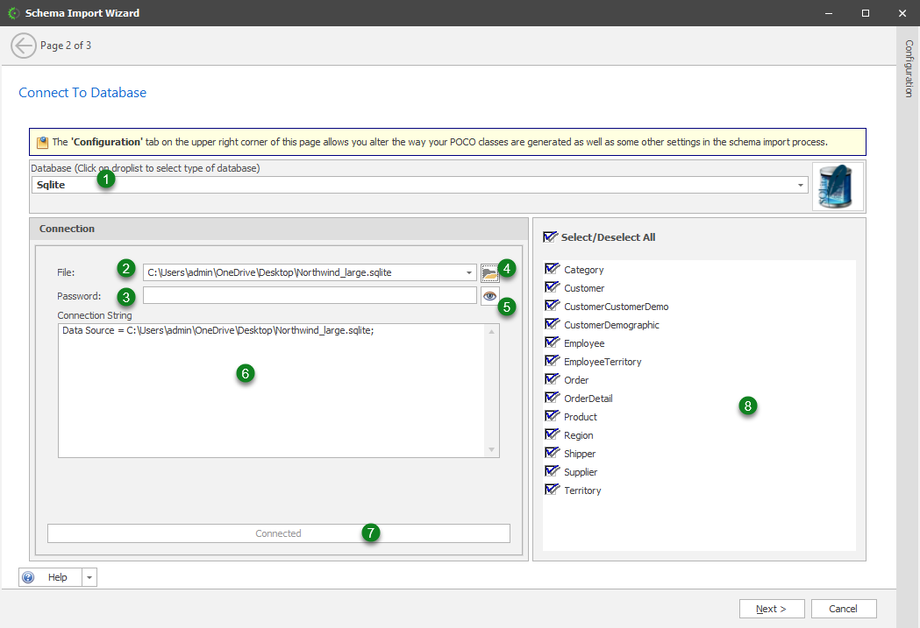SQLite
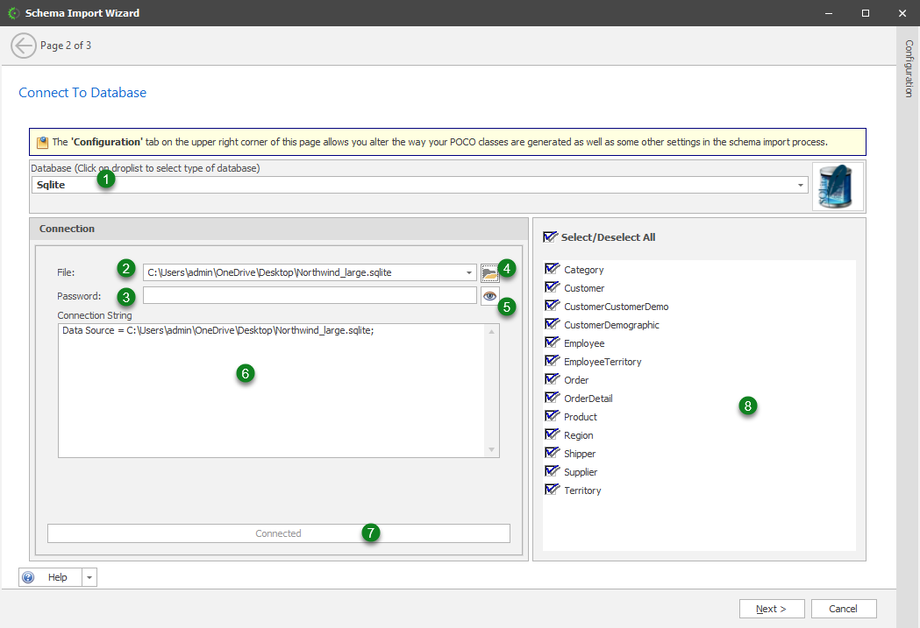
- Database Provider - Select the database provider from the dropdown menu. In this example, we're using SQLite.
- File - Specify the location of the SQLite file.
- Password - Enter the passphrase associated with the SQLite file.
- File Picker - Use the file picker to choose a different SQLite file.
- Show Password - Toggle this option to make the password visible.
- Connection String - Provide the connection string to establish a link to the database.
- Connected/Test Connection - Confirm the connection status by testing it or verifying the successful connection.
- Tables - Explore the tables within the database to view or manipulate data.
Was this article helpful?