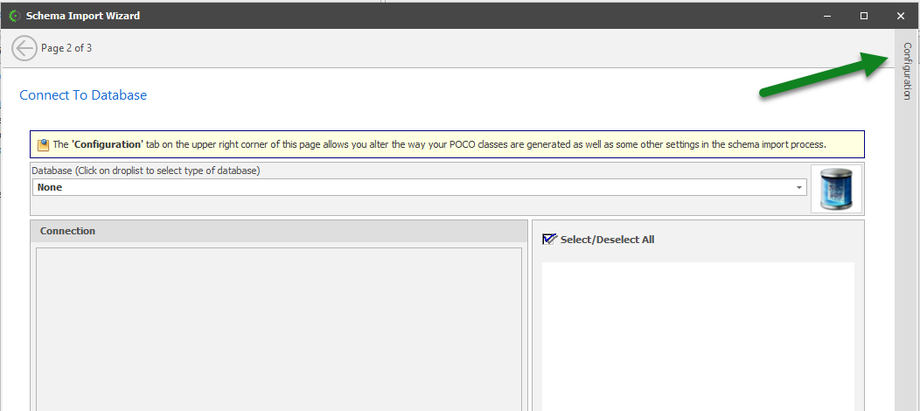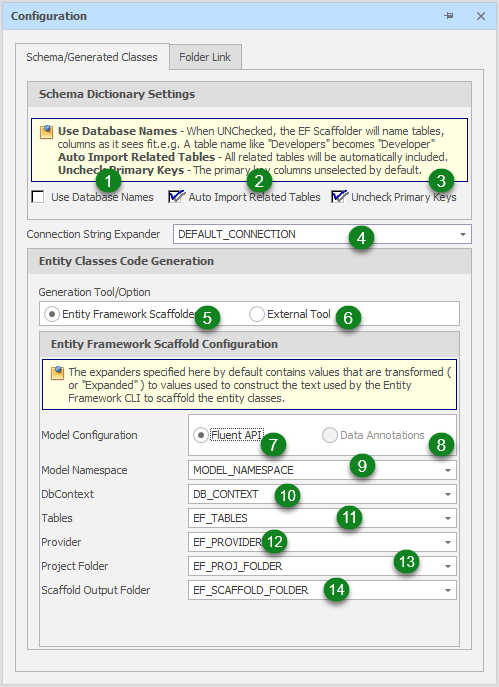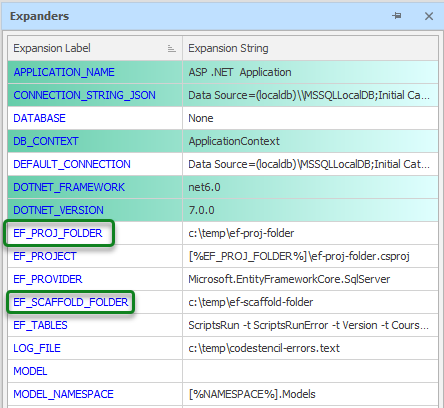Schema Importer - Configuration
You can configure the way your database is imported by using the configuration panel (usually docked out of view in the upper right corner of the form).
After you click on this, you will be able to access the configuration.
Expander Configuration
There are some other schema import settings/configuration that is available. For example, you can configure where temporary files are generated during the import process.
There are 2 expanders that control where temporary files created by the EF Scaffolder are located.
- EF_PROJ_FOLDER - The dummy project used for the scaffolding is created in this folder.
- EF_SCAFFOLD_FOLDER - The POCO Classes and DbContext Class are generated into this folder.
To Update these folders, you need to have a Project or Stencil currently loaded. This video shows the steps: