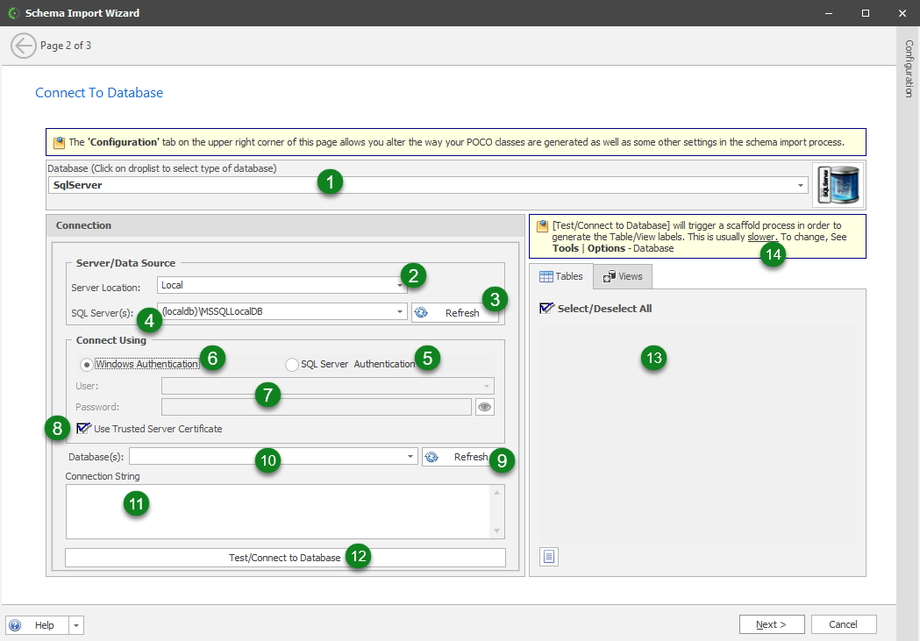Schema Import Wizard
The Schema Importer provides you with the option of importing the schema of an existing database info CodeStencil.
You can access the Schema Importer with the hotkey - CTRL+SHIFT+I
OR
From the Tools menu:
The Schema Import Wizard (SIW) helps you import the database schema from various databases, including SQL Server, MySql, SQLite, etc.
- Database -
- Server Location -
- Refresh -
- SQL Server(s) -
- SQL Server Authentication -
- Windows Authentication -
- User/Password -
- Use Trusted Server Certificate -
- Refresh - This generates a list of databases
- Database(s) - Droplist that will display available databases on the server
- Connection String - A connection string will be generated and displayed here.
- Test/Connect to Database - This button will connect to the database and retrieve table/view names.
- Tables - The retrieved table names will be displayed here.
- Scaffold Logic - This text explains how the Table Name labels are retrieved, depending on what you set up in the options (See Test/Connection To Database).