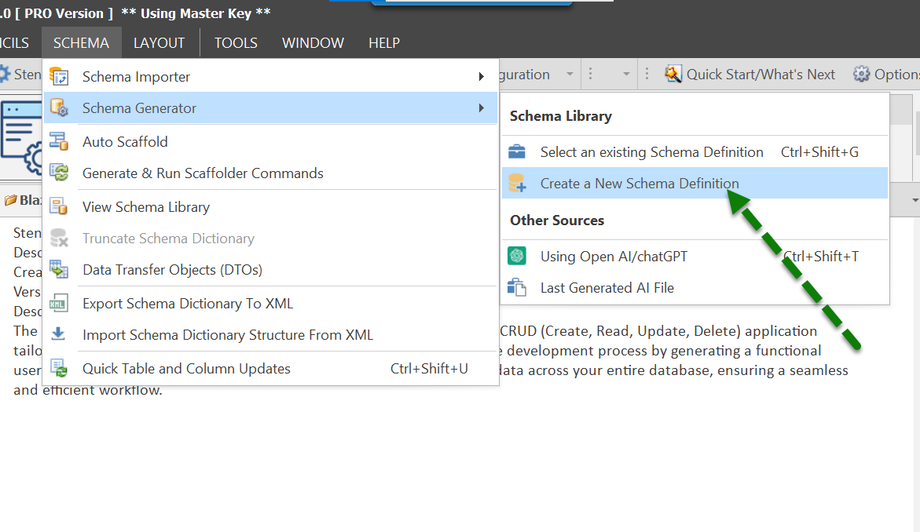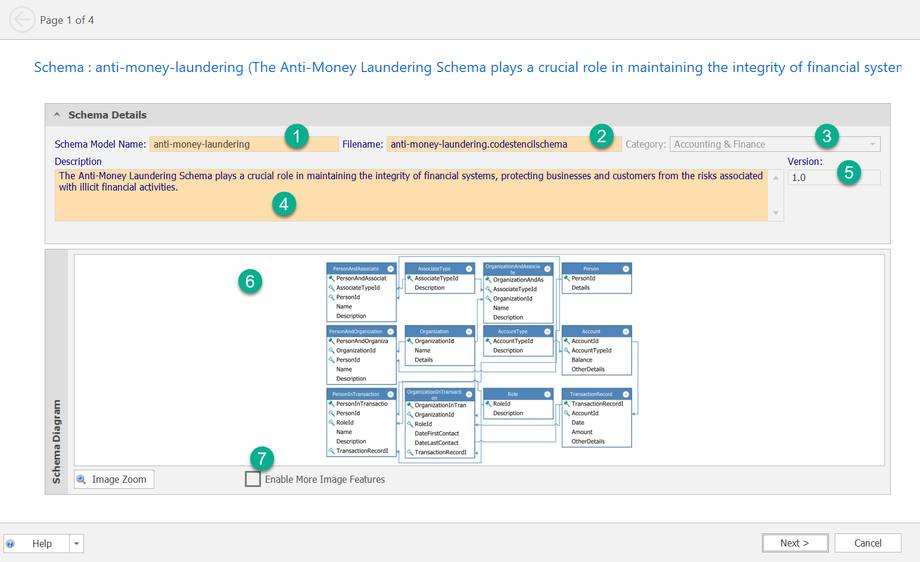Schema Generator - Create New Schema
Select this option to create the New Schema:
You will be prompted to create a New Schema. Just like the image below;
- Model Name: This is the name of the model you are creating.
- File Name: This will be the name of the file stored in its designated location. The filename is automatically derived from the model name.
- Category: Select the category where the schema will be created.
- Description: This is a brief explanation of the purpose and functionality of the schema to be created.
- Version: Specify the version of the schema.
- Schema Diagram: This is a graphical representation of the schema.
- Enable More Image Features - Selecting this option will display additional buttons to enhance and update the displayed image.
(A) Copy From Clipboard - If you have a graphic image in your clipboard, you can use it to replace the current image.
(B) Get a Screenshot - You can take a screenshot and use it to replace the current image.
(C) Add Image - You can use an image from a disk to replace the current image.