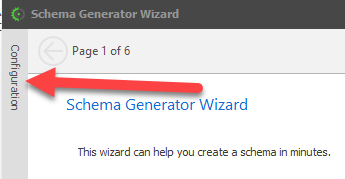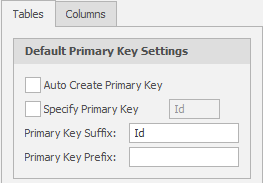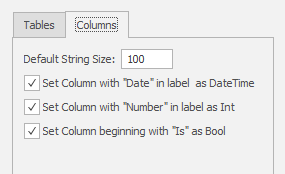Schema Generator - Configuration
You can configure how the Schema Generator behaves when is comes to generating your schema. You can set some defaults as it pertains to Tables and Columns. The configuration panel can be invoked by clicking on the configuration panel on the upper left section of the Schema Generator wizard.
Auto Create Primary Key - When this is checked, Primary keys are auto-generated for the tables you define
Specify Primary Key - When this is checked, it allows you to specify what the primary keys in your schema should be. For example, you may want your primary keys to be named "Id" throughout the schema.
Primary Key Suffix - Any string entered here becomes the suffix of the primary key
Primary Key Prefix - Any string entered here becomes the prefix of the primary key
Default String Size - String columns are assigned a size of 100 by default
Set Column with "Date" in the label as DateTime - When adding columns, the Schema Generator will automatically assign the DateTime data type to columns with the string "Date" as part of their names.
Set Column with "Number" in the label as an int - When adding columns, the Schema Generator will automatically assign the int data type to columns with the string "Number" as part of their names.
Set Column beginning with "Is" as Bool - When adding columns, the Schema Generator will automatically assign the Bool data type to columns beginning with the string "Is" in their names.