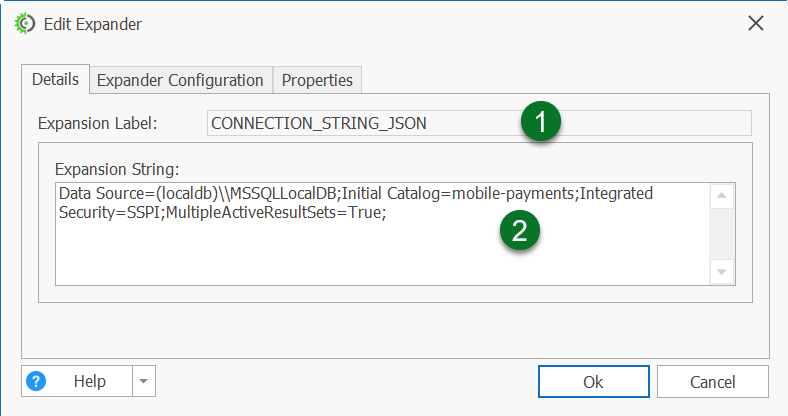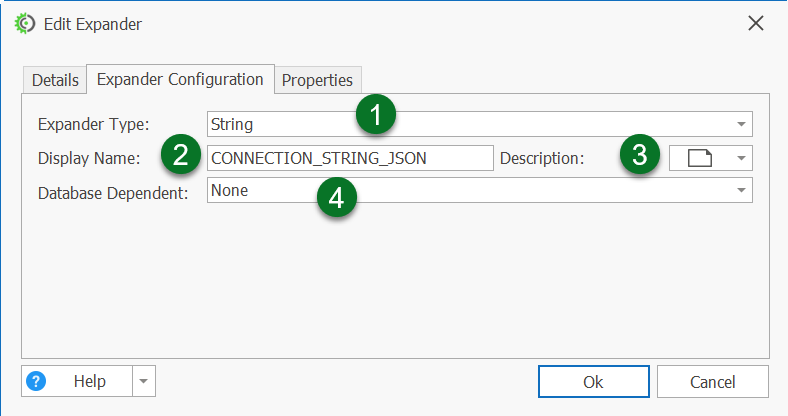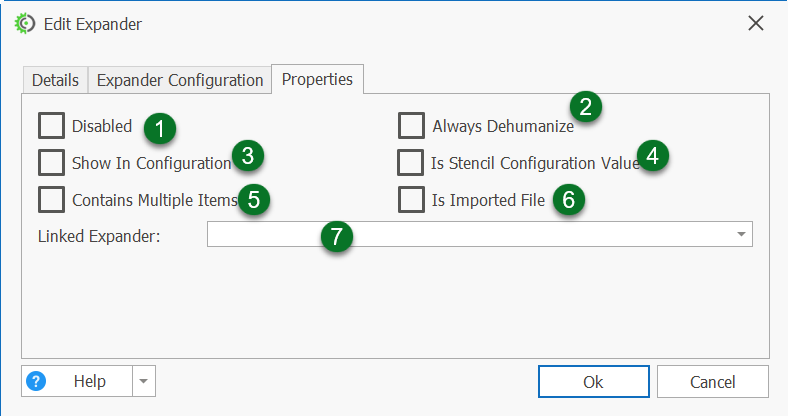Change
This allows you to make changes to the selected expander.
-
Expansion Label: The placeholder or “variable name” you use inside your stencil.
-
Expansion String: The actual text or “value” that will replace the label in your stencil.
-
Expander Type: Sets the data type of the expander (e.g., text, number, etc.).
-
Display Name: The name that will show up for the expander in your project.
-
Description: A short explanation or extra details about what the expander does.
-
Database Dependent: Choose which database this expander should use (pick from the drop-down list).
-
Disabled: Turn this on to deactivate the expander (it won’t be used).
-
Dehumanize: Converts the expander into a readable, human-friendly format if checked.
-
Show In Configuration: Makes the expander visible in the configuration dialog.
-
Configuration Value: The actual value set for the expander in the configuration.
-
Multiple Items: Allows the expander to hold more than one value.
-
Is Imported File: Marks the expander as being linked to an imported file.
-
Linked Expander: Shows whether this expander is connected to another one.