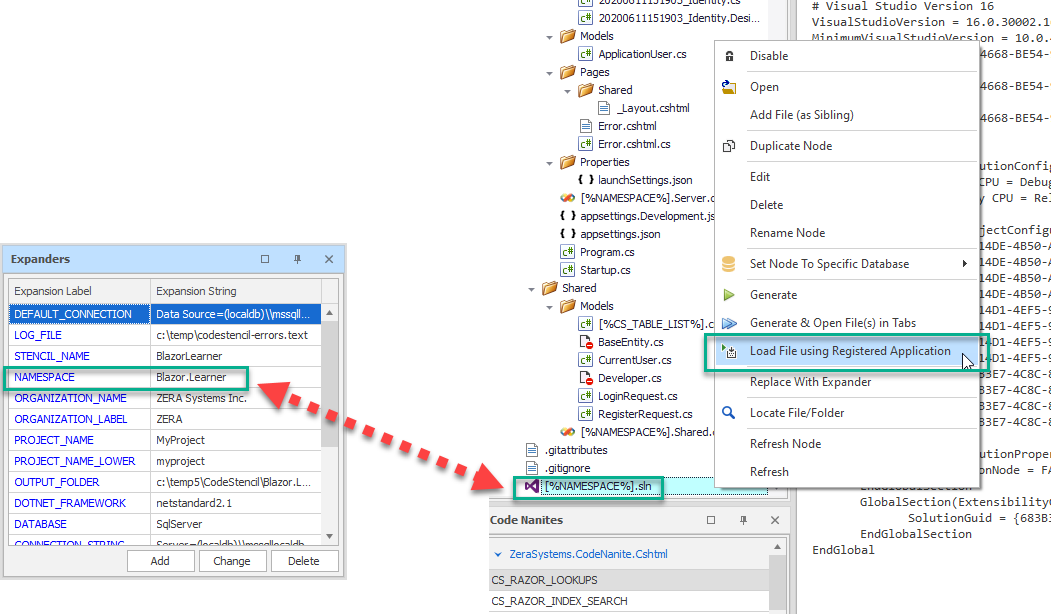Load File Using Registered Application
This context menu allows you to open a file using the registered application. For example, after you have generated a Visual Studio-based application, you may want to open the application using the Visual Studio solution.
From the screenshot, we want to open the [%NAMESPACE%].sln solution file. This expands to Blazor.Learner.sln
The beauty of this is that if the file has already been generated then your Visual Studio automatically opens this solution.