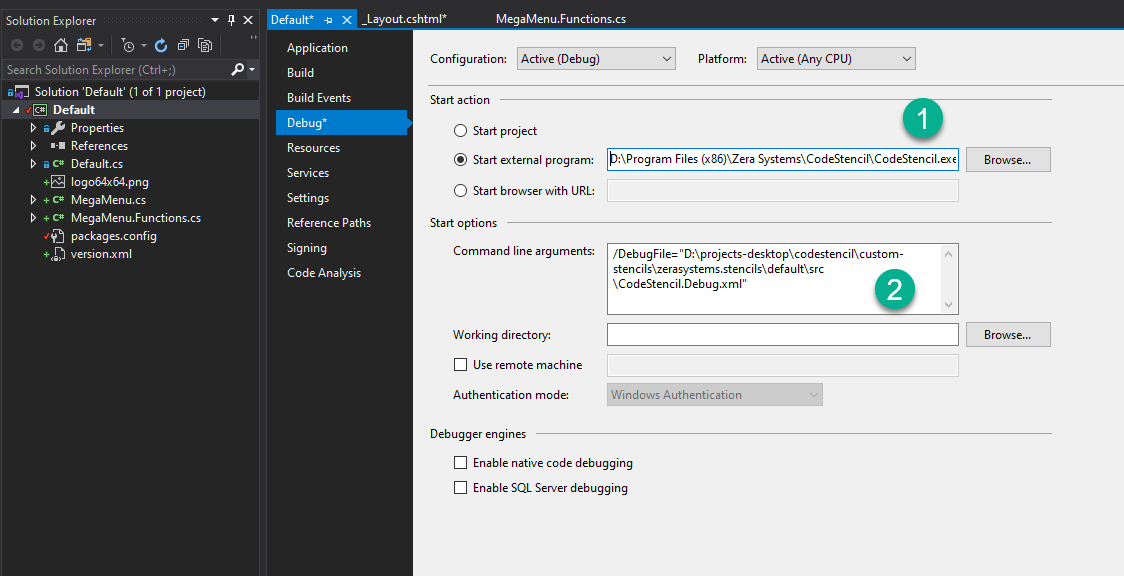Setting up the Environment
When you are debugging a code nanite this is how you setup your environment.
(1) Specify the path to your CodeStencil executable. It will usually be under Program File (x86), in the Zera Systems folder:
"C:\Program Files (x86)\Zera Systems\CodeStencil\CodeStencil.exe" OR
"D:\Program Files (x86)\Zera Systems\CodeStencil\CodeStencil.exe"
(2) Add the path to the CodeStencil debug file with the parameter flag to load it:
D:\Custom Stencils\3rd Party Stencils\Syncfusion\Blazor-DataGrid\src\CodeStencil.Debug.xml
The Codestencil.Debug.xml file can be used to specify the folder code nanites will be loaded from.
After CodeStencil starts, you can verify the loaded paths of the assemblies from Help | About