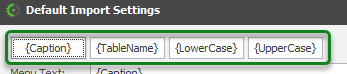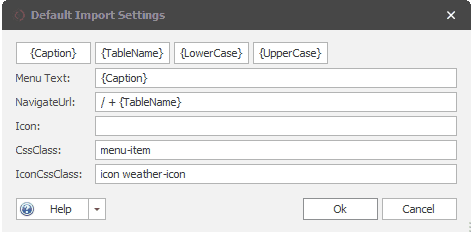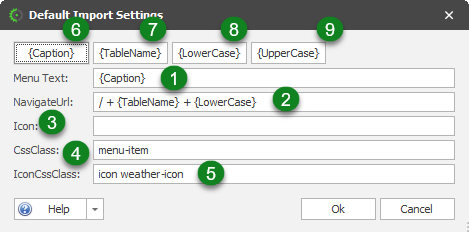Default Import Settings
The Default Import Settings form is triggered when you attempt to import table names as menu items.
The tags (located at the top of the form) determine how the imported elements are constructed during import.
{Caption} - The caption is the Humanized form of the Table name. So, a table name may be "VegetableLists"; the humanized form will be "Vegetable Lists." It looks better to display a Humanized form as a menu item.
{TableName} - This will import the table name in its technical form, e.g. "VegetableLists."
{LowerCase} - This will convert the imported item to lowercase.
{UpperCase} - This will convert the imported item to uppercase.
Note: To apply any of these tags, you need to select the field first by clicking on it before you click on the tag's button.
Here is an explanation of the elements of the form:
- Menu Text - This is the Humanized form of the Table name.
- NavigateUrl - This will import the table name in its technical form and convert the imported item to lowercase, which forms the URL.
- Icon - This will import the icon that will be used.
- CssClass - This is the class name attribute used by the tag (Specific to DevExpress Controls).
- IconCssClass - This will import the icon that will be used (Specific to DevExpress Controls).
- Caption - Clicking this generates the tag - "{Caption}".
- TableName - Clicking this generates the tag - "{TableName}".
- LowerCase - Clicking this generates the tag - "{LowerCase}".
- UpperCase - Clicking this generates the tag - "UpperCase}".